To change from the default front steering axle to a rear steering axle, follow these steps: 1. Display the vehicle in the Vehicle Editor and click on the green steering wheel/column icon displayed inside the car on the driver's side of the vehicle. In the dialog that appears, note the drop down list at the top indicating Steering Data for and the field next to it indicating Axle 1 . 2. To disable the front axle steering, uncheck the check box for Steerable Axle for Axle 1. Note that the data fields below are now greyed out. 3. Now change the drop down list to read Axle 2 and check the check box for Steerable Axle. Note that the data field below for Steering Gear Ratio is now enabled. YOU MUST ENTER an appropriate steering gear ratio for this axle, rather than leaving the default value of 0.00. If you do not enter a non-zero number, you will immediately receive an error message when you try to run an event using this vehicle. You also need to make sure the Suspension Type of this rear axle is shown as Solid Axle, rather than Independent. 4. Click OK to close the dialog and accept your change from the front steering axle to a rear steering axle. 5. Set-up and run your simulation. When entering Driver Controls for steering, note that your inputs in the tables are now indicated for Axle 2.
I need to simulate an accident involving a vehicle with a steerable rear axle. How can I change my selected vehicle to have a steerable rear axle?
- Details
- Parent Category: FAQ
- Category: Physics Programs