A change in the management of features in Version 7.1 accidently resulted in the disconnection with the toolbar buttons for 3D shapes in the 3-D Editor. The functionality to edit the shapes still exists, just the quick button to add the object is temporarily disabled. This has already been fixed for the Version 8.0 release.
We have made a temporary solution available that will allow you to add the objects from the environment objects library of the 3-D Editor. Visit the Support, Downloads section of www.edccorp.com and locate the “Environment Library Shapes” download. Follow the instructions to add the box, cone, cylinder, light and sphere objects to your Library. When you need to add an object now in the 3-D Editor, just click on the Environment Library button and select the desired shape by filename. You’ll see the shape added to your environment and the appropriate editor dialog will be displayed.