If your Delete toolbar button and menu option are grayed out, the vehicle must be involved in one or more events in your case file. Go to the Event Editor and find the event that is using the unwanted vehicle. If you delete this event, you will be able to go back to the Vehicle Editor and delete the vehicle as expected. Note that the same issue can happen in the Playback Editor: You cannot delete an event that is used in a report in the Playback Editor.
I am trying to clean up a case file and would like to delete an unnecessary vehicle in the Vehicle Editor. I am unable to delete the vehicle using the toolbar button or the menu option; both are grayed out. What do I need to do?
- Details
- Parent Category: FAQ
- Category: User Interface