You are very close to answering this question yourself! What you would like to do is to adjust the Time Interval used in the Variable Output report. By default, the time interval used for the Variable Output and Trajectory Simulation reports and also the Playback Window in the Playback Editor is 0.0333 seconds (1/30th of a second) which corresponds with NTSC video output of 30 frames per second. To change the Time Interval from the default value, select Options, Playback from the main menu to display the Playback dialog as shown below. Change the Playback Interval to your desired value and press the OK button to implement your change. That's all you need to do!