This issue may be due to the combination of your graphics card and your use of a vehicle geometry, an environment geometry or even a case file located on another computer across your network. One solution is to simply relocate the geometry files or case files onto your local computer hard drive. If you are not able to relocate those files, then the solution is to first start HVE (or HVE-2D) and create a simple event where you position a vehicle. For example, add a Generic Class 1 Passenger Car and then create a simple event with the vehicle at 0,0 at a speed of 30 mph (or kph). This action uses only local files and will establish the proper behavior for the manipulator and your graphics card. Then you can continue using this instance of HVE (or HVE-2D) for your specific case requirements.