Starting with Version 9, the Playback Window used for creating simulation movies has been redesigned and is now called the Video Creator. Users can take advantage of off-screen rendering capabilities to produce movies in standard (640x480), DVD (720x480) and high definition HD (1280x720 and 1920x1080) AVI formats. Improvements also include the ability to control the recording speed frame rate to produce slow-motion movies directly in the Video Creator.
The Video Setup button provides quick access to the Video dialog, allowing you to select movie recording settings for video type, codec, resolution size and recording speed. Adjusting the recording speed allows you to create slow-motion videos of your crash sequence (setting the frame rate greater than 30 frames/sec results in a slow-motion video).