There are two possible reasons for this behavior. First, make sure that your vehicle geometry file is located in the supportFiles/images/vehicles directory. Second, make sure that the vehicle geometry filename is shorter than 26 characters plus the .h3d extension. Previous versions (pre-5.20) allowed vehicle geometry filenames longer than 26 characters + .h3d so you may have older case files that now exhibit this behavior. The solution is to simply shorten the filename of your custom vehicle geometry and then reapply the geometry to your vehicle in the Vehicle Editor. Your case will work once again as expected.
I am able to view my custom vehicles with their custom geometries in the Vehicle Editor, but when I go to the Event Editor, the vehicle custom geometry is replaced with a generic image. How can I get this to work properly?
- Details
- Parent Category: FAQ
- Category: User Interface