You can do this within the Playback Window. What you need to do is to play the sequence forward from the beginning to the point where you want it to start recording. (Don’t try to use the slider to set it to a starting frame). Press the Pause button to stop the sequence and then change your render settings (if desired). Change the Destination to AVI and press the Play button. Your movie will begin recording from that frame forward. When you reach the point where you want to stop the recording, press the Pause button and change your Destination back to the Playback Window. When you view your AVI, you will see that you have recorded the exact sequence you wanted to.
I have a 16 second simulation run, but I only want to make a movie of the action from t = 5 seconds to t = 13.6 seconds. I have tried moving the slider to select the correct starting frame, but when I change the Destination to AVI and press the Play but
- Details
- Parent Category: FAQ
- Category: User Interface