To make it much faster and easier to install a license, a new utility program was added to the Programs list for your HVE or HVE-2D installation, starting with Version 6.00. To use this program, select Start, Programs and then on your HVE or HVE-2D program list, select the Install License File utility. The program dialog that appears will allow you to select your new license file and to confirm your installation location. You’ll also find helpful instructions within the dialog to guide you through the actions needed to use the program. After you’ve selected the License File and the Installation Directory, you press the Install License button and the program will automatically put your new license file into place. That’s all the effort it takes and you’re ready to use your HVE, HVE-2D or HVE-CSI!
??NOTE: This license installation utility should only be used if you are installing a new license particular to your current installed version of software. If this is a new installation, or an official CD based update, then please use the license installation utility integrated into the Installation program.