If you are not the sole Administrative User on a computer using any version of Windows Vista, we strongly recommend that you install HVE or HVE-2D into a location other than the default Program Files folder that has been typically used for Windows XP installations. One of Vista's security features makes it very difficult to locate the case files and simulation movie files you create while using HVE. Here' s a description of the security feature and how it affects users: Vista strongly protects the Program Files folder against unauthorized writing or creating of files. The user of an application that needs to write into any folder within the Program Files location must have administrative privileges for the program to function as expected. However, Vista will allow a user without administrative privileges to run the application using a feature called File and Registry Virtualization. This feature redirects the writes and subsequent reads to a user "virtual store" located within the user's profile. This feature tricks the application into thinking they are still running with full administrative privileges, but simply redirects the reads and writes elsewhere. For example, in HVE, the case files are usually placed in C:\Program Files\HVE\supportFiles\case. If the user does not have administrative privileges, then HVE will not write to this folder, and the write will get redirected to C:\Users\username\AppData\Local\VirtualStore\ProgramFiles\HVE\supportFiles\case, with the username being the currently logged on user ID. However, in HVE, all file browsers will appear to be looking in C:\Program Files\HVE\supportFiles\case, but when outside of HVE, a file browser will not show your new files in that location. Users can look for the new files in the VirtualStore directory, which is hidden by default. To make your file browser find these redirected files, simply press the Compatibility Files button on Windows Explorer or any Explorer Shell Window. Note that the Compatibility Files button will only appear when there is a virtual version of a file related to the current directory. Once pressed, the user will be taken to the virtual store location to view all redirected files.
Are there any issues when installing my HVE (or HVE-2D) on a computer with the Windows Vista operating system?
- Details
- Parent Category: FAQ
- Category: Computer Issues