These odd behaviors are caused by the graphics driver on your computer not fully supporting OpenGL applications. From our internal process of tracking and analyzing technical support calls, we have been able to clearly identify that some graphics card drivers do not support full graphics acceleration or performance boost settings for running engineering visualization programs such as HVE and HVE-2D. Even though their graphics cards/computers are relatively new and identified as OpenGL compliant, some users have reported experiencing odd behaviors of the program, especially when displaying highly-detailed, highly-texture mapped environment models. If you experience this behavior, follow the steps below to work-around and/or permanently fix your graphics driver problem: Work-Around: Reduce your Hardware Acceleration (95, 98, Me), Performance Boost (NT) or Troubleshooting (2000, XP, Vista) setting down to None Permanent Solution Contact the vendor for your computer or graphics card to determine if an updated graphics driver is available. Users that have downloaded the latest graphics driver have often been able to return their settings to Full once again. This is especially true for ATI graphics card drivers. Even if you recently purchased a brand new computer, you may find that an updated graphics driver is available. It can often take several months for the production configuration of the computer to be updated, so don't overlook the possibility that a new graphics driver may have been released since the configuration of your computer was established.
I am seeing unexpected behaviors such as random program crashes, dialogs with parts missing or not being displayed at all, or parts of an environment model not being displayed properly in some editors. How can I correct this?
- Details
- Parent Category: FAQ
- Category: Computer Issues