The termination is caused by a tire deflection greater than allowed, about 120% of the tire section height. If this is an unexpected situation, here are suggested troubleshooting steps that may help you get past the message:
- The first thing to confirm is that the event does not include an intended elevation change that a tire might encounter (i.e., a curb) that is greater than 120% of the tire section height.
- If the answer in Step 1 is NO, then carefully check the environment in the vicinity where the tire deflection was too great (use your Key Results and monitor the deflection of each tire to identify the culprit tire). Do you see an open seam, gap or crack in the terrain model at that tire location? You may need to look REALLY close; cracks can be very small. Again, use Key Results to monitor the terrain elevation (Tire group, Z value). If the tire finds a crack, the terrain elevation reported will be zero. In order to proceed, fix the crack by welding the seams together in your CAD program, or by putting a surface immediately under the crack to “patch” the crack.
- If the answer to Step 1 is YES (i.e., a tire is hitting a curb as intended), then use the radial spring tire model for that tire (and maybe for other tires as well, depending on whether other tires might encounter the curb). The extra radial springs used by this model will help the tire “climb” the curb rather than letting the tire embed itself up to the rim in the curb.
- If the answer to Step 1 is NO and the termination occurs during a rollover when the vehicle roll angle approaches 90 degrees, check to see if a tire is hitting the terrain and the tire plane is parallel to the terrain. In this case, the tire’s radial deflection is undefined, which is a condition that has been described in several previous Newsletter and papers. Sometimes reducing the integration timestep helps to solve the problem (depending on whether tire deflections calculated in the vicinity of parallel change the outcome), but this does not guarantee a solution. Another thing to try is to turn on the radial spring tire model (not all the radial spring vectors are likely to be parallel to the terrain). Finally, if this doesn’t solve the problem, it might be possible to use the Wheel Damage model to “move” the wheel up into the body and let the vehicle’s body take the force (i.e., DyMESH). Again, this particular issue occurs only during rollovers, so you will need to use DyMESH to model the interaction between the vehicle body and the terrain model anyway.