Q: I am trying to run a SIMON/DyMESH event involving a rollover. I quickly imported a line drawing to use as a guide for matching my simulation to my scene evidence. I set-up the vehicle into the correct initial positions, assigned velocities and driver controls and was sure to set DyMESH options to Include Environment. However, when I try to run the event, I get the message "Bad or Incompatible Vehicle Data: Check Dimensions." Why am I getting this message and what do I need to do to address it?
A: It sounds like you are trying to work with an environment model that doesn't include any surfaces. You have imported a line drawing and are thinking that the usual Z=0 plane will be acceptable for the vehicle body vs. terrain interaction, which you asked for by choosing to "Include Environment" in the DyMESH options. However, DyMESH works by modeling the interaction of the surface geometry of the vehicle with the surface geometry of the terrain model, and your terrain model information only includes the line drawing elements, not surfaces. You can either go back to your original CAD model and add surfaces, or you can quickly go to the 3-D Editor in HVE and add a very large surface under your line drawing. This now provides a surface for the vehicle exterior to interact with during the rollover and you will be able to run your simulations as expected.