If you are using a line drawing, what you see as the background color of the drawing is actually the Sky of the environment. If you don't want to deal with creating a surface and assigning colors in the 3D Editor, you can simply import your line drawing and set the Sky color to be the color of the "road". This can be done in the Environment Information dialog when adding a new environment. Press the button for Sky Attributes, then Set Sky Color, and then set your color using the color wheel. To get a nice grey road click on the center of the color wheel and then drag the color intensity slider down to about 0.5.
How do I change the background color of my line drawing from blue to some color that more closely resembles a road?
- Details
- Parent Category: FAQ
- Category: User Interface