Q: I've updated to Version 9.12, and I notice that the terrain model and my vehicles appear 'richer' in color. In some cases I also see that the view appears to have less illumination, such that one side of the car is bright and the other side appears to be in shadow. What has changed in Version 9.12?
A: Since Version 9.10, there have been changes made to the vehicle's color attributes, and the lighting of the scene now comes directly from the current sun position. These two changes provide for a more realistic appearance of the event at the time, date and location you specified in the Environment Information dialog. Previously, the viewer was flooded with additional lighting from an extra light source positioned behind your view, which is now turned off by default. If you want to turn the extra lighting back on for some reason, you can position your cursor in the viewer and right-click. On the pop-up menu, select Headlight and the additional lighting will be turned back on.