The first thing to try is to simply go to the middle ofthe Toolbar and change the drop down list of camera views from Current (Untitled) View back to Home View.If you haven't edited your Home View settings from default, your camera will switch to a view from directly over the origin of your environment model. If you have edited your Home View settings, try entering coordinates directly in the Set Camera dialog. The Set Camera dialog can be accessed from the main menu under View, Set Camera, or by clicking directly on theToolbar button for the Camera (it's the button just to the left of the current view name on the toolbar). Once the Set Camera dialog is displayed, edit the coordinates for the View From to an X and Y directly over your crash site or vehicle, set the Z to a reasonable value - say 100 to 200 feet, and press the Apply button to see the updated view. If satisfied, press OK to close the dialog.
What is the fastest way to get the camera back to a directly overhead view?
- Details
- Parent Category: FAQ
- Category: User Interface